Goal
Community Tab
The Community tab is like a forum to ask questions, help others, and see posts from other students and mentors. Simply write out your question, click Create Post, and your question will be visible to the entire UStrive community.
If you are looking for feedback specifically from other students, click the All Users button, which will then shift to Students Only. Write out your question, click Create Post, and your question will only be visible to other students. The Community tab won't be visible to you until you've selected a mentor.
Sometimes a student will ask if someone is willing to look over their essay shortly after they have sent an introduction message to their mentor. And the answer is no, because that student has already connected with a mentor, and their mentor would be the one to help them. Our UStrive support usually responds to those posts to let the student know that they can connect with their mentor if they have questions about their essay, but if they have any issues with their mentor for whatever reason, they or you can reach us at support@ustrive.com. If you've indicated in your settings that you'd like to receive emails and or text messages on replies, then that's how you'll receive them when someone replies to one of your posts.
You can also go to the Search tab to search through any of the posts regarding a particular topic that you have a question about, to see if it's already been responded to or addressed by another user.
type: embedded-entry-inline id: 5nWJwg9KsHLNAyc00NPg9q
Want to learn more?
A mentor can help with this topic & many more. Join thousands of students & pick a mentor today!
It's 100% free, forever.
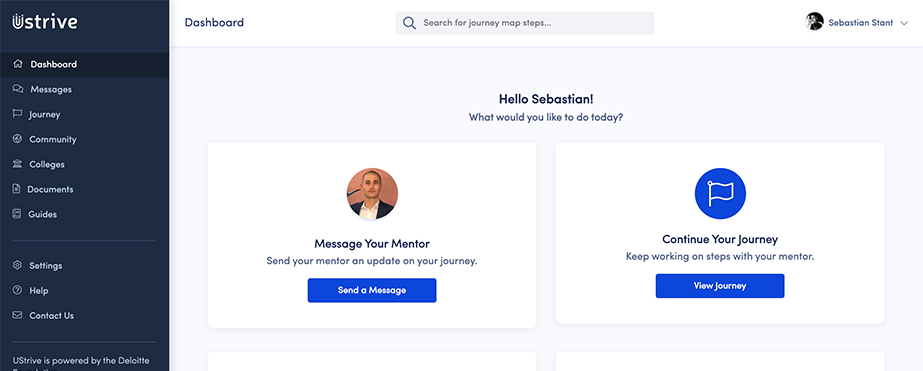
© UStrive 2022, All Rights Reserved


