Goal
Ways to Communicate With Your Mentor
Best practices for communicating with your mentor.
There are three ways to communicate with your mentor:
Message
Phone call
Video chat
We've created unique ways for you to safely communicate with your mentor without ever needing to exchange your personal number or email address. So for your safety, please do not share your personal information. There are two ways to message your mentor:
The first is once you select a mentor, you'll see a message box with them on your UStrive dashboard at all times. You can then send your mentor a message directly from the UStrive dashboard. This is typically more convenient if you're on a computer or have a longer message thread to send them. Within the message box, you can also attach files by selecting the paperclip icon.
The second way to message your mentor is to send them a text message using the phone number you verified in your initial setup and registration with UStrive. When you send a text message to your mentor, they will not see your real phone number and will instead see the phone number that UStrive has assigned to you. There is nothing different that you'll need to do here. You can send a text and call your mentor as normal. The number you also see from your mentor is not their real phone number, but the number UStrive has assigned to them to mask their phone number. Be sure to save your mentor's assigned phone number in your contacts so that you can easily reference.
You can also video chat and screen share with your mentor by selecting the blue Video Chat button. Within the video chat feature, you are able to screen share making it easier for you when you want to work with your mentor on something step by step or need to reference something to them.
So to recap, you can message your mentor in any of the following ways: Send messages through the UStrive portal, text messages, phone calls, and video chat through the UStrive portal. You can update how you'd like to receive message notifications either via SMS, text, or email via your UStrive settings.
Something that we should note is it's important not to ghost your mentor. We've set up automatic expiring match notifications during the first week of your match to remind you and your mentor to touch base with one another in that first week or your match will expire.
We realize there are times where there isn't a need to consistently communicate and in those situations, it's good practice to just check in once a month to let your mentor know how things are going and to keep the match active. If your match expires, you'll still be able to select a new mentor to work with by clicking on the Mentors tab.
type: embedded-entry-inline id: 3EEDnMyL4OxmlRep5pIs82
Want to learn more?
A mentor can help with this topic & many more. Join thousands of students & pick a mentor today!
It's 100% free, forever.
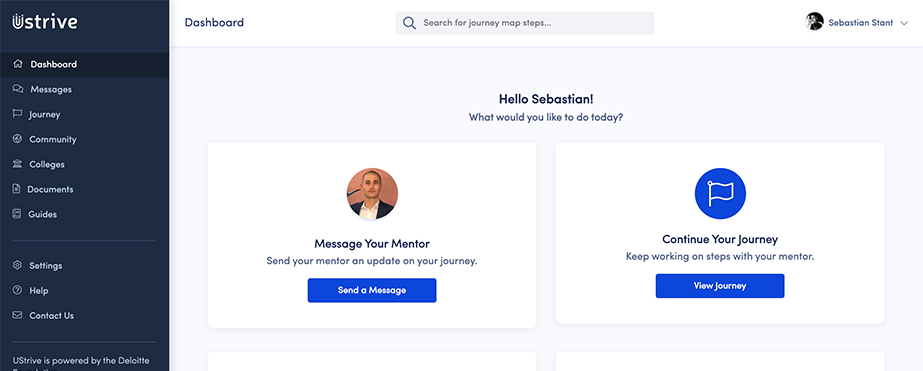
© UStrive 2022, All Rights Reserved


