Goal
Goals & Guides Tabs
To help students stay on track, we've broken the entire college and early career journey into a large set of goals. To start, we have to understand what the Guides tab is all about. The Guides tab is where our curriculum lives.
Once you click the Guides tab, you'll see different guides. You can think of each guide as a small handbook for a particular part of the college or career journey, like paying for college or preparing for the job market, for example. Depending on whether you registered as a high school student, college student, or career seeker, you'll see the curriculum that is appropriate for you.
Each guide is then broken out into smaller sections known as topics. Topics help break apart our guides into more specific sections. Each of those topics group together the final element of our curriculum, which is goals.
Goals are the final destination of our guided content, containing specific information about a particular subject. This is where you'll find links, images, and embedded videos to provide you a little more context on a particular subject. These resources will help you with all the questions you may have regarding that particular goal.
Students oftentimes don't always know what they don't know, so this type of in-depth guidance can often highlight aspects of the college application process that you have yet to consider. If you need to add a particular goal but have a difficult time trying to find the topic in the Guides, you can search at the top of your UStrive portal for a particular topic.
Once you have found a goal that is applicable, you and your mentor have the ability to add this goal to your list. Adding a goal will save it to your master list of goals that you can find in the Goals tab. You'll be able to view all of the goals that you or your mentor have added so that you can easily manage what items you may need assistance with.
Each goal has a status. By default, when a goal is added, the status will be set to not started. There are a total of five statuses for a goal:
Not started - default status for a newly added goal.
In progress - you have begun working on the goal.
Needs review - the goal needs some additional attention.
In review - the goal is currently being discussed or verified by your mentor.
Completed - the goal has been accomplished by you.
Both students and mentors can update the status of a goal and should be able to do so whenever they see fit. Once a goal is marked complete, it will no longer appear on the Goals page when you first visit. However, you can always filter your goals by status to find any goal that has been added or updated.
type: embedded-entry-inline id: 711LOEqwdPS5EzU4J9UA5B
Want to learn more?
A mentor can help with this topic & many more. Join thousands of students & pick a mentor today!
It's 100% free, forever.
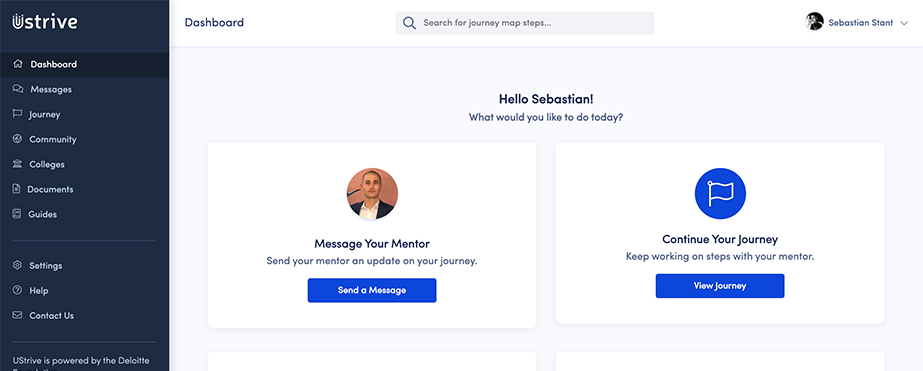
© UStrive 2022, All Rights Reserved


